I’ve pledged the Mr. Beam II Lasercutter a few years ago as it was on Kickstarter in 2016 and got the lasercutter Mr. Beam II together with the air filter system a long time after the planned deliverance.
As i lost interest in this item it took a while until i unpacked the parcels and i tried a few cuts with sample graphics. Worked well, but i totally forget ovber the time, why i have wanted a lasercutter so much that i invested a few thoudsand dollars to get one 🙂 And so the Mr. Beam II stood in my old office and got older and older.
Now, a few days ago i’ve planned to set up my office new and make some kind of nerd-dungeon out of this area. So i planned to pin my logo at the wall and thought about how cool this would be to have it backlit with RGB.LED-stripes. SO i overworked my logo and sent my file to an online-printing-company which is printing and contour milling the logo on a 3mm DiBond-plate. But to mount it on the wall i needed a surface to mount the LED strips and the logo-plate itself. So i came up with the idea of lasercutting those suerfaces out of some poplar plywood.
I have had 3mm poplar plywood in my cellar since a few years and some Ponal wood glue. So i started cutting and to get 10mm stripes fit onto the base i needed to cut 4x3mm boards. Worked fine. Took about 40 minutes for each board and after i glued them together i have to wait for the Philips Hue-compatible LED-Stripes so i can control them by script or my Stream Deck-Setup.
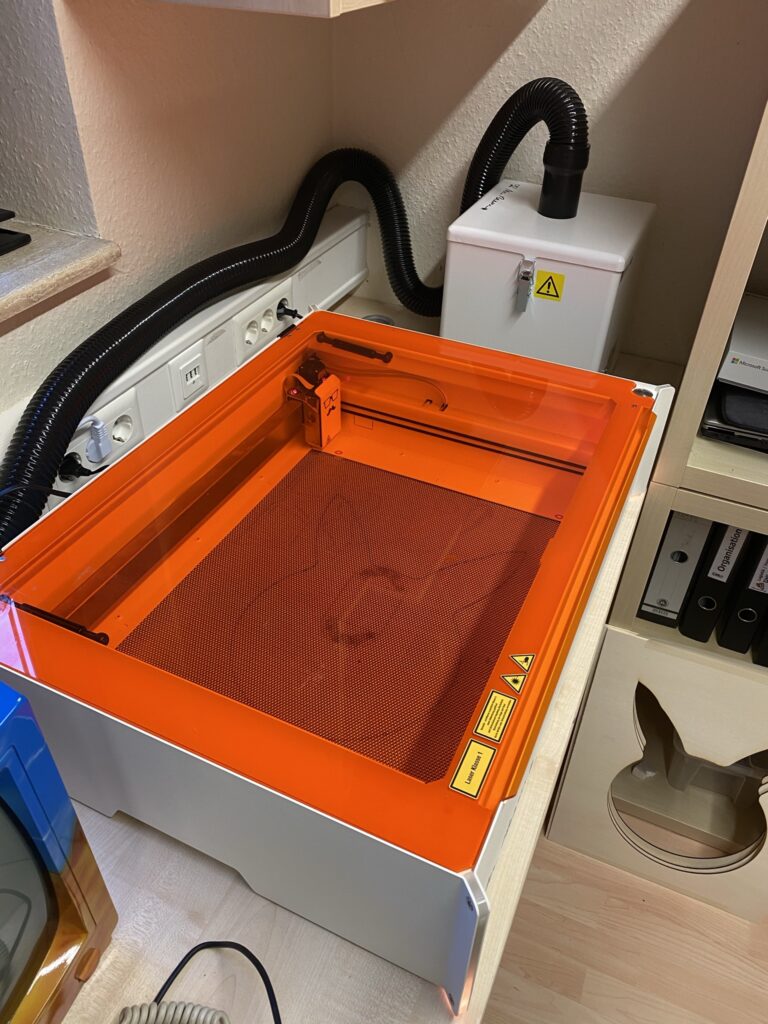
So all boards are cut and glued together and are drying at the moment. It worked very easy to do the vector paths in Adobe Illustrator export them as SVG and import them into the Mr. Beam II Software. It took a while until the Mr. Beam II has updated his software. And a lot of error accured but rebooting and re-checking for updates and installing them “as they wanted to” helped and half an hour later (after opening a support ticket at Mr. Beam) and some new reboots it worked and the software was updated as wanted and went from beta-version to a official version.
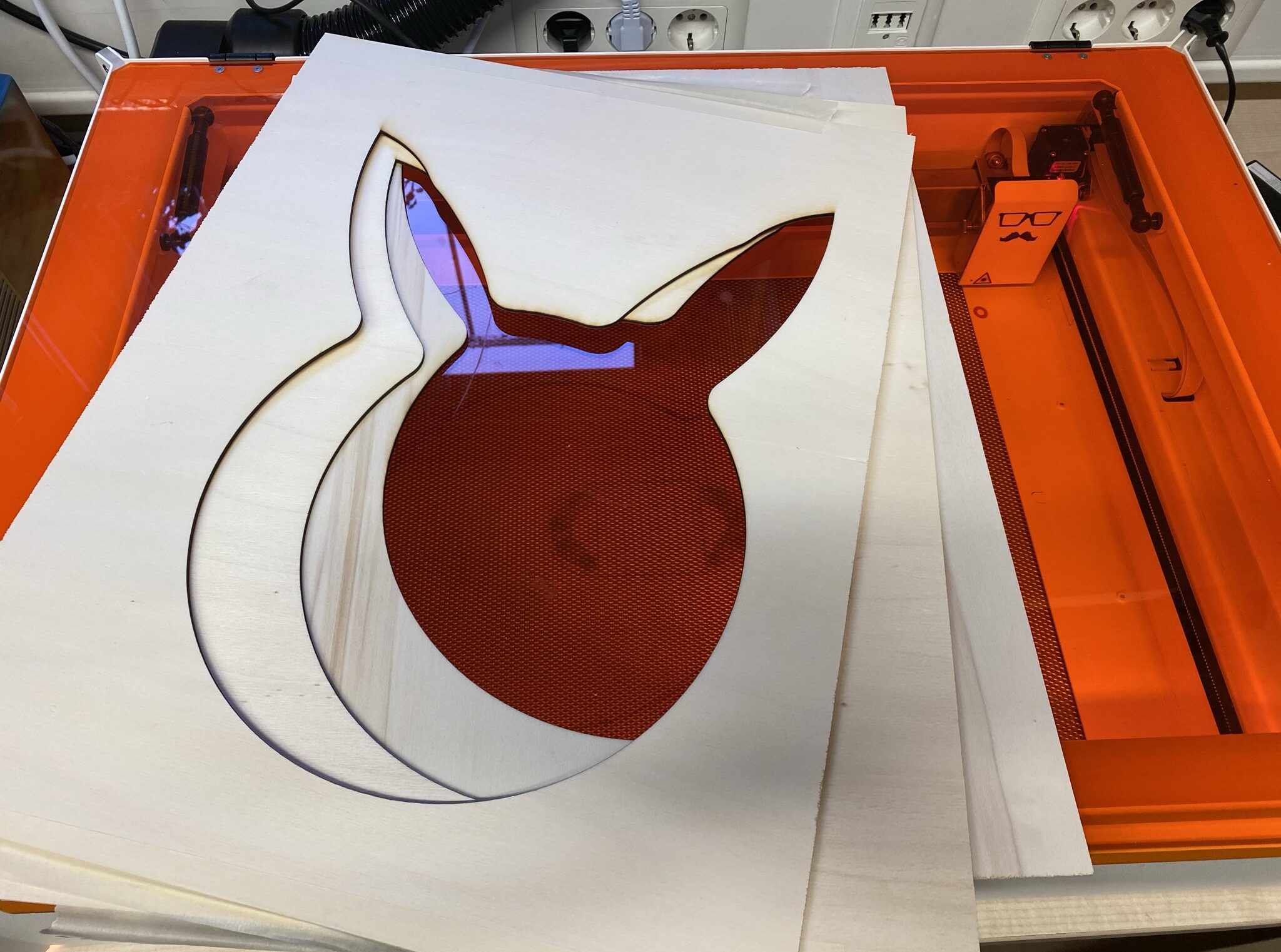
So i hopefully get my prints during this week and correctly milled 🙂 and then my wall in my new nerd-dungeon shall be set up with my logo (without text) and should be light up by a hue compatible led-rgb-stripe.
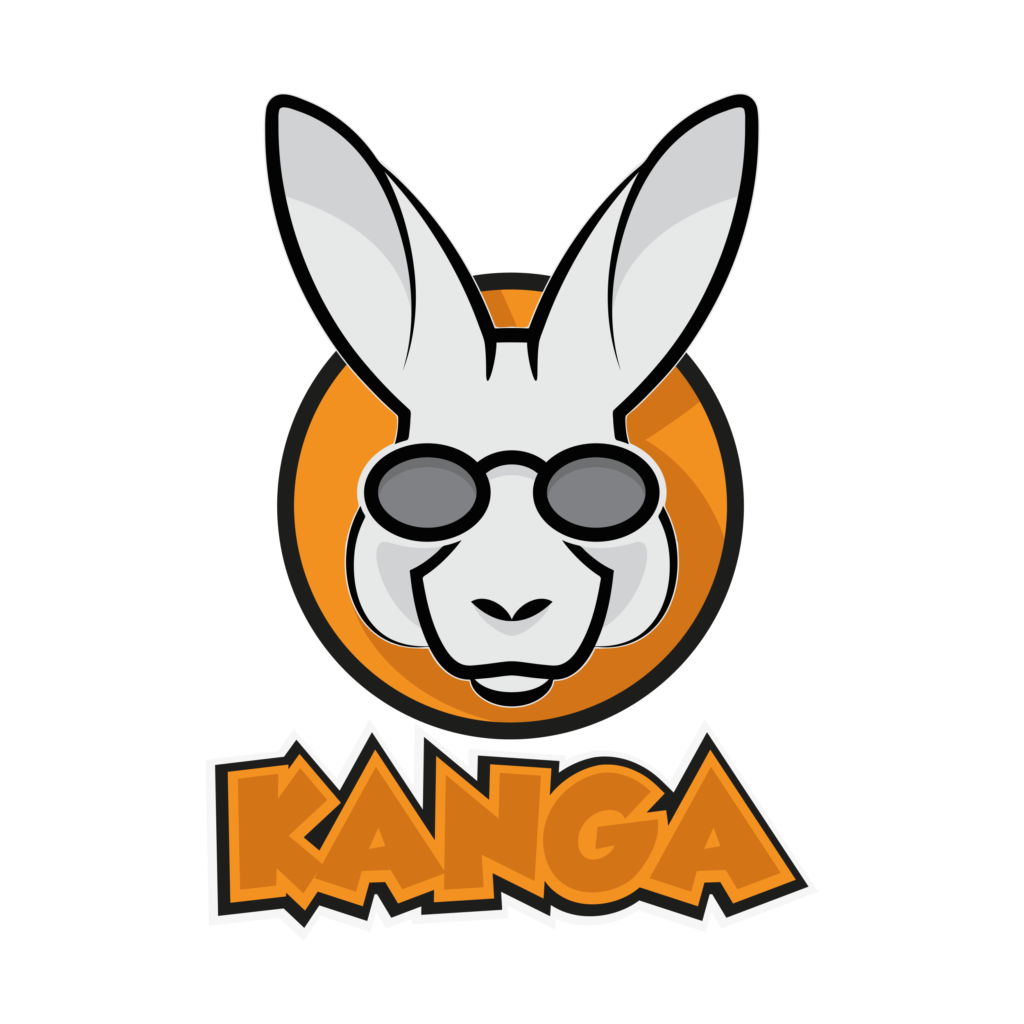
As i ordered two boards from the print shop (one for the nerd-dungeon, one for my music studio) i may need to cut another four plates for the basement. but now i have optimized the cutout process for the Mr. Beam II lasercutter so it takes less time than the first set.
