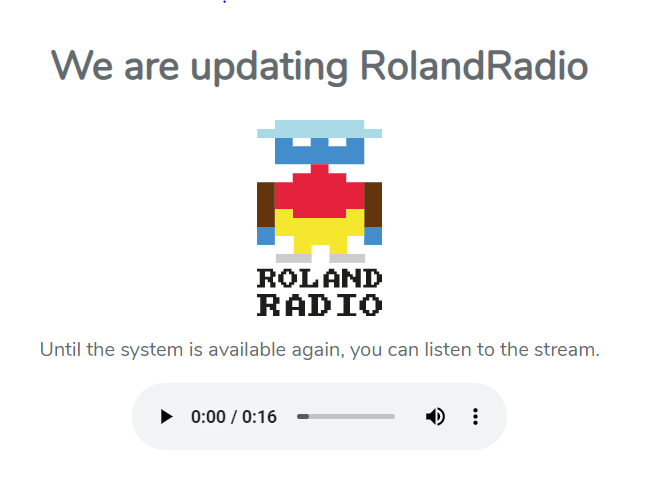Everytime i start an update of the whole project it takes hours to upload all the new updated files to my web server.
To avoid a massive downtime for the user without informing them about the status and displaying any errors i just touch a file within the project:
project->storage->framework
there i add a file called “down” and the site goes into “down-mode” – atfer i finished my work i rename the file to “down-” to bring up the site agein. I configured the Error 503 page to display a nicer version of the error.